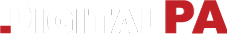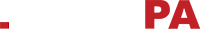Frequently Asked Question
To sign up to the suppliers register of a particualr public entity or company, you must first register an account on the platform by clicking on the link "Register". Once registered, access your RESERVED AREA and from the section MANAGE YOUR SUBSCRIPTION fill in all the sections with the required data and submit the application. For more information, please consult the registration guide.